Everything you Need to Know About Streamlabs Prime
What is Streamlabs Prime?
Whether or not you use Streamlabs to broadcast your live stream, you have probably heard about Streamlabs Prime. In this article we will be taking a granular look at the features and offerings to help you decide whether or not you may benefit from this awesome service.
With a robust set of premium tools, Streamlabs Prime is a versatile way to help you build your brand by bringing additional features to the already powerful Streamlabs OBS Software.
Just a quick note: Streamlabs Prime is NOT associated with Amazon Prime, and you do not get access to the service with an Amazon Prime subscription. These are two totally separate brands and services, both of which offer tremendous values!
What does Prime have to offer?
Pro Themes
When you sign up with Streamlabs Prime, you gain access to hundreds of professional static AND animated overlays that you can use on your stream. When you buy overlays from other providers, you may end up paying over $80 for a single product, and every additional theme will have additional cost.
One of the coolest things about this feature is that when you get tired of an overlay, or if it doesn’t work out exactly as planned, you can switch to any other theme in the library without paying a single cent more. Keep in mind, these are coming from professional artists and are some of the same themes you’d find on sites like Nerd or Die, OWN3D, and Visuals by Impulse, so already a Prime subscription is well worth the cost.
You also have selections of panels to work with and customize to add to your channel. I just did this for my channel and it took less than 10 minutes to get them set up and good to go.
How to add a Pro Theme to your stream
- In Streamlabs, select the themes section on the left of the application
- Select a the from the list that is to your liking.
- Click ”Install Overlay” at the top right of Streamlabs
- The overlay should be automatically added to your editor tab
- Add your sources and devices to your new theme
- Easily swap between your themes using the drop down above your scenes!
Streamlabs App Store (40+ Apps)
The Streamlabs Prime App Store has over 40 apps intended to help power up your stream. Everything from Copyright Free music built directly into SLOBS to animations and sound clips – there are even advanced overlay builders included in the app library – and it’s all included with your prime subscription.
Pretzel Rocks Music Player – Pretzel Tech, LLC
This app is the first one that I installed, and I’m super excited about having it included on my stream. Pretzel Rocks links directly to your SLOBS application, and you gain access to a music library that is ROYALTY FREE. No more muted vods, no more bog from running YouTube or Spotify on my streaming laptop.
There are some things that this app isn’t great at yet, but it does directly support the musicians who use it, and new features are coming soon to fix the only real issues I have with it currently (hard to navigate to specific albums/view upcoming songs in the list.)
You can even create a station of songs that you like so you can easily play only the tracks you want to hear during your stream.
Mojichat – mojichatdev
Mojichat lets you customize your own AR personalized avatar to interact with your viewers. With hundreds of customization options, and more being added all the time, you can bring your notifications and alerts to life with a 3D model of your choosing. You can even add your own sounds to play with the animations to celebrate with your following every time you receive a donation, bits, or the other alerts that you have set up.
Advanced Overlay Maker – NerdOrDie
If you just can’t seem to find an overlay that works with your brand, Nerd or Die has created this app to help you design one for yourself. You can use your own colors in pre-existing templates and mix up designs from multiple themes to create the exact overlay that works for you.
Annotate and Draw! – Casperr
Annotate and Draw! allows you to do just that – annotate and draw directly on the scene of your stream!
Stream Timer – GhostlyTuna
Stream Timer is a fairly straight forward app, but an awesome one to have integrated into Streamlabs. Whether you want to run a count down, a count up, or a subathon, you can customize your timer’s appearance and a message for when it’s finished.
Creator Sites
With Streamlabs Creator Sites, you have access to your own brand site hosted through Streamlabs. Your easy to edit site will make it simple for your viewers to watch and follow you as well as donate to you directly through streamlabs, where you keep 100% of your tips.
While this feature is available without Prime, a subscription will give you access to your own domain. Choose from a list of domains available through Streamlabs, or link your own if you happen to already own a domain for your brand!
Site Themes
Add a Creator Site theme that matches up with your stream theme for a cohesive brand image across the board.
Drag-and-Drop Editing
Though it may be less versatile than building your own site from scratch, the simplicity of the drag and drop editor allows for you to quickly and seamlessly set up your Creator Site so you can start sending your viewers over right away.
Advanced SEO
Change settings related to your sites SEO that will help you stand out in search results.
Other Features
You also get access to additional page site pages, an email address associated with your domain, the ability to work with CSS to custom design your pages, and spam, identity, and domain protection for your Creator Site with Prime membership.
I set up my Creator Site in a matter of minutes, and though I have some features I want to add and I’ve got a few things to rearrange, please feel free to stop by and take a peek at some of the awesome built in features.
Multistream for SLOBS
With multistream, broadcasting to multiple platforms is as easy as a flip of a switch. Simply link up your streaming accounts with YouTube, Facebook, and Twitch and select the services you want to broadcast to. This feature also allows you to see your chats from each platform together in one chat feed. It really is that easy!
Mobile Disconnect Protection
If you are an IRL streamer and regularly use the SLOBS app to go live, this feature is meant just for you. We all know that losing connection in the middle of a stream means losing out on a percentage of your viewers – Disconnect Protection means that Streamlabs will host a private server on the cloud so that your stream stays live, even if your connection or service is lost. Not only do you have the protection you need to keep your viewership on page, the Streamlabs watermark is also removed from your stream with Streamlabs Prime.
Partner Discounts
With an ever growing list of brands partnering with Streamlabs, Prime gives you access to discounts on brands like KontrolFreek, Displate, NordVPN, and Gamer Supps. These discounts do rotate out occasionally, so be sure to check in regularly for new discounts that may be available.
Name your Cloudbot
This one is fairly self explanatory – you can now customize your Cloudbot by renaming it to your liking! This is only possible on Twitch at the time, but Streamlabs says that they are working on making this available on other platforms soon.
Extra Storage
If you’re running out of space for assets on Streamlabs, Prime membership gives you access to an additional 10GB of storage for all of your streaming goodies.
Gold Status
Growing your stream gives you exclusive access to giveaways for rewards like tickets to conferences and events, PC and Peripherals, sponsorship opportunities, and even cash rewards!
Exclusive Merch Items
With the Streamlabs Merch Store, you can customize personalized products for your brand and sell to your followers with no additional overhead or stress. Your fans can buy directly from your tip page, and every time a store item is purchased, you will get a custom notification through Streamlabs so you can thank them right then and there during your stream.
This process is super simple, and you can have a store for your merchandise up off the ground in under a minute. On top of that, ALL fulfillment steps are taken care of by Streamlabs. This means no headaches with shipping, returns, or customer service for you.
How much does Streamlabs Prime cost?
Annual Plan
Signing up for the annual plan offers you a savings of 40% at a cost of $12.42 per month, or $149 per year. You can also get a discount on Streamlabs Prime for $10 off the annual plan by signing up through this article!
Monthly Plan
If you want to run a trial of Streamlabs Prime, or if you’re not sure that you want to sign up for a whole year, there is an option to sign up for $19 a month. Head on over from this article for a $9 discount on your first month!
Conclusion ( Is Streamlabs Prime Worth It?)
If you’ve made it this far, the features of Streamlab Prime should speak for themselves. Any one of the main features is worth a majority of the price on their own, and you get access to all of the features in one easy platform with an ever growing support community, and more features are constantly being added.
I believe that Streamlabs as a service is worth supporting based on what they’ve done for streaming as a hobby/job alone… So thanks SLOBS, for constantly improving and offering us new ways to grow our brands and communities!
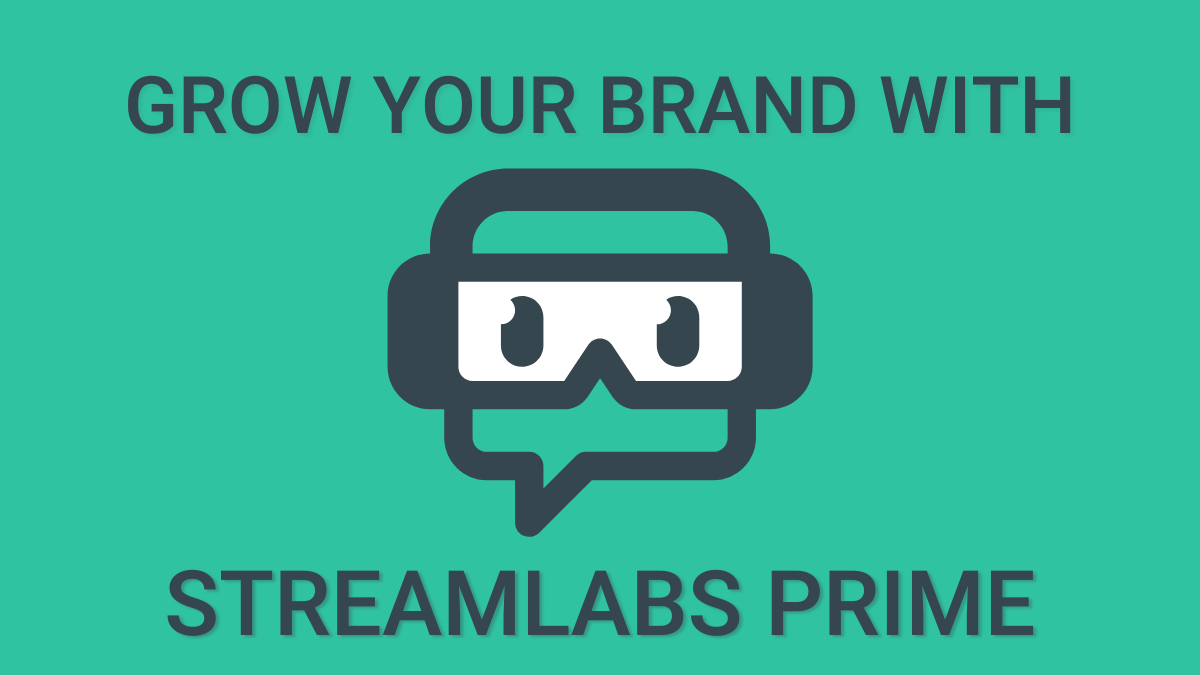
this is epic.. I have so much to learn!
Thank you!!1
Less a comment, more a review, definitely worth the read if you’re interested in SLOBS Prime.
SLOBS Prime is definitely worth it, for most people that is. If you want a very simple, and(in my opinion) a very professionally made stream set up with top-notch transitions and control over said transitions, animated scenes, and app integration into the broadcasting software itself, then it’s definitely worth the price.
If you’re more of a creative, DIY’er, the appeal is a little.. lacking. Animated scenes is cool, and I’ll need to look into it more during my first month to see if its worth continuing payment for, but mostly I like to make my own custom stuff for my scenes.
The other problem is with apps like Pretzel. While integration into SLOBS is REALLY nice, if you want to be rid of the 6 to 30 second chat spam that Pretzel does, you need to pay another $15 USD a month on top of the SLOBS Prime to get Pretzel Premium just to turn that off. If you’re paying annually for both, you’re talking about $140 USD for SLOBS and another $140 USD for Pretzel. Maybe I’m just a penny pincher, but it seems like an excessive amount.
Of course, Pretzel Premium does come with its own caveats that make it appealing too; integration into SLOBS is really cool and just works! The DMCA-Proof music and actually good music is a great addition and protects you from muted VOD’s. From my perspective however, I was under the impression that buying SLOBS Prime would grant access to at least chat spam toggle for Pretzel, which was one of the core reasons for buying SLOBS Prime in the first place for me. To say I’m 100% satisfied with buying SLOBS Prime would be a lie. More like.. 85 to 90% satisfied.
TL;DR: Get SLOBS Prime if you want to improve your stream scenes and have an all-in-one-program situation, while still lacking a few features that probably should be included(music chat spam toggle for example).